Booting Ubuntu on PandaBoard
From OMAPpedia
| IMPORTANT NOTICE: The instructions given here are basically a more verbose version of the installation instructions found at the Ubuntu ARM and especially Ubuntu ARM/OMAP pages. In case of deviations, the instructions there should be given precedence because they are generally more up-to-date. |
| How to get started with Ubuntu using pre-built binaries on your OMAP Platform | |||||||||
| Overview | Step 1 | Step 2 | Step 3 | Step 4 | Step 5 | Step 6 | Step 7 | Step 8 | |
- Step 5
[edit] Boot the board
At this stage you can insert the SD card in your platform and boot the board. Below is an example of what you can expect when booting up.
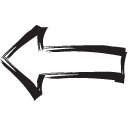
|

|
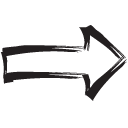
|
| Previous | Home | Next |
