Building Android bootloader
From OMAPpedia
| How to get started building your own binaries for the Android OS on your OMAP Platform | ||||||||||
| Overview | Step 1 | Step 2 | Step 3 | Step 4 | Step 5 | Step 6 | Step 7 | Step 8 | Step 9 | |
- Step 2
Contents |
[edit] Releases
The first step would be to decide which release you would want to build. If you are not looking for a particular release, you can pick the latest release. Android releases have a detailed release notes that also provides instructions on which release tags to use and how to build. Releases can be referred from Android Releases. If you want to leverage the TI binary releases to enable OMAP specific features, you will have to take the community releases that have been validated with those packages.
The bootloader, kernel and file system have to be compatible and please refer to the release notes and use the appropriate release tags or commits referred.
- For a complete list of TI's release names visit: Release_Notes
[edit] Pull u-boot.bin and x-loader Source
[edit] bootloader
cd ~/android_rls/bootloader git clone git://git.omapzoom.org/repo/u-boot.git u-boot cd u-boot git checkout -b <name-of-new-branch> <based-on-some-commit-ID>
See Release_Notes for a commit ID
[edit] xloader
cd ~/android_rls/bootloader git clone git://git.omapzoom.org/repo/x-loader.git x-loader cd x-loader git checkout -b <name-of-new-branch> <based-on-some-commit-ID>
See Release_Notes for a commit ID
Note: If you are new to the usage of bootloader and Git and need step by step instructions, please refer to Bootloader Project.
- A complete list of source tress is located at: Source_Trees
- A complete list of commit ID's for a particular release can be found at: Release_Notes
[edit] Building u-boot and x-loader
[edit] bootloader
cd ~/android_rls/bootloader/u-boot make ARCH=arm <board_name>_config make
- A complete list of board configs are located at:
cd ~/android_rls/bootloader/u-boot/boards/
[edit] x-loader
cd ~/android_rls/bootloader/x-loader make ARCH=arm <board_name>_config make ift
- A complete list of board configs are located at:
cd ~/android_rls/bootloader/x-loader/boards/
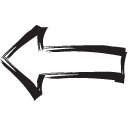
|

|
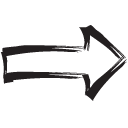
|
| Previous | Home | Next |
