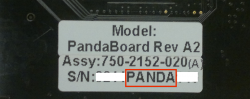PandaBoard FAQ
From OMAPpedia
PandaBoard FAQs
General
What is PandaBoard?
PandaBoard is a low-cost, open OMAP 4 mobile software development platform. It's built around the Texas Instruments OMAP44xx processor.
Where can I purchase PandaBoard?
PandaBoard & PandaBoard ES can be purchased from various world-wide distributors. Visit PandaBoard.org and click on Order now.
When will PandaBoard be available?
PandaBoard is available for ordering now through several world wide distributors. Visit PandaBoard.org and click on Order now.
What are the key differences between PandaBoard & PandaBoard ES?
The key differences between PandaBoard & PandaBoard ES are available here
The distributor shows that estimated ship day is MM/DD/YYYY. Does it take so long to ship my board?
Typically, the distributors estimated ship/process dates tend not to be accurate for PandaBoard. This is especially the case for PandaBoard production cycles. If you want a board it is recommended you place your order ASAP at the distributor and wait. Periodically, you can check with the distributors sales/support line to ensure your order is active and is in the pipeline for being processed.
The distributor shows that they have -0- in stock. When can I expect more stock to order?
Often, you will find that there are more orders to distributors for PandaBoard than they have stock. We recommend you place an order as soon as possible and get in the queue and wait. This is the fastest way to get a board.
Why am I not able to order a board through DigiKey due to export control restrictions?
For certain countries US is not allowed to export PandaBoards by law due to export control restrictions. However, if you believe that you're in a country with no US export control restrictions please confirm by sending an email to "" as there is an issue identified in the DigiKey ordering system for some countries where it doesn't automatically load the CCAT information needed for export compliance. They're already working to fix the issue, but do not have a firm date yet on when this will be implemented.
What will the final cost be for PandaBoard (including shipping & handling)?
Recommended sales prices at distributor for PandaBoard is $154 and PandaBoard ES is $162. Shipping fees vary depending on region. Digi-Key, a PandaBoard distributor, offers this tool for shipping estimations.
What does the OMAP 4 platform provide?
Details about the OMAP 4 platform (including the processor, wireless connectivity and power management) can be found here: http://www.ti.com/omapwireless
What does ARM Cortex-A9 provide?
Details about the Cortex A9 can be found here: http://www.arm.com/products/processors/cortex-a/cortex-a9.php
What other development boards exist for OMAP platforms?
Visit http://omapworld.com and http://designsomething.org to learn more about OMAP platform-based development platforms and other development boards based on TI technology.
Which software distributions will be supported?
At initial launch, PandaBoard supports Android, Angstrom minimal filesystem and Ubuntu. We expect community support for other Linux-based distributions like MeeGo and Chrome OS. Check http://pandaboard.org for updates on newly supported distributions!
Isn’t PandaBoard just another TI-owned tool?
No. Though brought to market initially by TI, PandaBoard is an open development platform for the community, with support driven by the community.
Is PandaBoard a replacement for the BeagleBoard?
While the boards are very similar in form factor, PandaBoard is not meant to be a replacement for BeagleBoard. PandaBoard was designed to be a vehicle for embedded software development, whereas BeagleBoard is meant to be used as a prototyping vehicle for product development. We expect to continue to see many innovations to come out of the robust BeagleBoard community!
What are some of the main differences between the beagleboard and pandaboard?
PandaBoard and PandaBoard ES is based on the dual Cortex A9 based OMAP4 platforms from TI whereas the BeagleBoard and BeagleBoard XM is based on the single core Cortex A8 based OMAP3/DM3730 processors from TI. Processors used in the BeagleBoards are catalog TI parts whereas the Processors used in the PandaBoards are not catalog TI parts, which typically means they're not available to purchase in low volumes. However, the OMAP4 processor based PandaBoards are available through multiple distributors to preview the features and functionality of the OMAP4 chipset along with fully open schematics of the platform and an open source community that supports it.
Do I have to register my project?
No. However, we encourage you to register your project on http://pandaboard.org. Since PandaBoard is primarily community driven and supported, your contributions will be valuable to the community’s efforts. We strongly encourage you to register your projects on the site.
Where can I get peripheral devices for PandaBoard?
A list can be found on PandaBoard’s Accessories and peripherals page. As the official distributor of PandaBoard, Digi-Key offers various peripheral devices. However, you are free to shop wherever you usually purchase your favorite supplies!
Where and when can I access the PandaBoard community?
PandaBoard is supported 24/7 by an active community. You can visit the Community page for details. You can also directly connect via the following:
- Website: http://pandaboard.org
- Mailing List:
- IRC Chat: http://pandaboard.org/irc
How is Texas Instruments involved in the PandaBoard project?
TI is a sponsor of the PandaBoard project. PandaBoard uses an OMAP4430 processor and other components made by TI.
Is TI subsidizing the PandaBoard?
Yes, TI is subsidizing some of the TI components on the PandaBoard. This is to enable and encourage a broader adoption of the platform in the open source software developer community.
Is PandaBoard an end product? Or, can I use PandaBoard in my end product?
PandaBoard is designed to be a vehicle for mobile software development. PandaBoard is neither an end product nor is designed to be directly included in an end product.
Where can I buy OMAP 4 platform silicon/devices?
OMAP4 is intended for select mobile end equipment. If you are designing a non-mobile product, you may be best served by other broad market solutions from TI -- such as Sitara, Integraor DaVinci processor lines. If you need more information on purchasing OMAP4, please contact TI directly at .
Is there a case for PandaBoard?
Yes, there are cases available from below distributors:
https://specialcomp.com/pandaboard/order.htm
http://www.tigal.com/product/2723
http://svtronics.com/products/33-pandaenclosure
Where can we get documentation for TWL6030 and TWL6040?
TWL6030 and TWL6040 documentation (data sheets) can be requested for by sending an email to the below mailing list:
Community
How do I get involved with the PandaBoard community?
It's very easy explore the pandaboard community page. And contribute!
Which git repository should I use?
The recommended repositories everyone should use are the following:
- U-Boot: http://dev.omapzoom.org/?p=bootloader/u-boot.git;a=summary
- Then git checkout 601ff71c8d46b5e90e13613974a16d10f2006bb3 (as of 04:46, 15 August 2011 (UTC))
- X-Loader: http://dev.omapzoom.org/?p=bootloader/x-loader.git;a=summary
- Then git checkout c8855fa6b85bd44073bd1b25dbffa99f02cbeeed (as of 04:42, 15 August 2011 (UTC))
- Kernel: http://dev.omapzoom.org/?p=integration/kernel-omap4.git;a=summary
A complete list of source trees are available at: OMAPpedia Source_Trees
Support Questions
I just plugged in my new Pandaboard, but it does not boot. Help!
Don't Panic!
Then, walk through these steps:
1) Make sure there is a properly prepared SD card inserted. Unlike the Beagleboard or generic x86 platforms, the Pandaboard has no nonvolatile memory, no BIOS and no bootloader on board. Hence, a properly prepared SD card bringing along the bootloader is absolutely mandatory. For the easiest way to make one, please see [1]. Using the server/headless version is strongly suggested if you have a serial connection set up. If you don't have one, it's strongly suggested to set one up. :-)
2) Make sure you power the board correctly. Powering over USB OTG will not work (except in very special cases) because it affects the boot process. Any power supply able to deliver 5VDC/2.5A should be fine for a first start. Do not go too far below this current rating, because insufficient PSUs are known to cause random software crashes on the Pandaboard.
3) Make sure you run the correct software version. This is specifically a must for those running ubuntu: the Pandaboard ES is only supported from release 11.10 onwards.
4) If steps 1)-3) brought no improvement, please join #pandaboard on the freenode network or visit for further support.
How do I identify who manufactured my PandaBoard platform?
At the back of the PandaBoard there are label which provide a indication of the company that manufactured a PandaBoard platform.
Boards with labels like below with S/N having the text "PANDA" are manufactured at CircuitCo .
Board with label on the back which indicate S/N starting with "U44" AND have "manufactured by SVTronics Inc" are made by SVTRonics. Like in below example.
What is the WIFI/Bluetooth driver status?
PandaBoard leverages TI WL1271 chipset in LSR TiWi Module/package to enable out-of the box WLAN (802.11 b/g/n) & Bluetooth.
Software: * There is an upstream driver for 1271. However, some work is needed to enable this on the board. * Currently, the legacy TI drivers at WiLink_Connectivity_Project_Main work.
The host driver is opensource but the firmware that runs on the 1271 chipset is a binary blob.
* Android Drivers: Available at here * Ubuntu Drivers: Available here
What will Graphics/GFX support be like? Will drivers be released?
OMAP4430 used in PandaBoard has a Imagination technologies SGX540 graphics accelerator.
Driver Binaries for OpenGLES 1.x, OpenGLES 2.x & OpenVG 1.x are available: * Android Binaries: There are Android Graphics driver binaries already available. * Ubuntu Binaries : Available at here
Status of Open-source drivers: * The kernel (GPL) part of the SGX540 driver is available in source code. * There are no plans to release fully opensource drivers for SGX540.
Is FM Tx/Rx Supported on PandaBoard?
FM Tx/Rx features are not supported on the PandaBoard platform! The LSR TiWi Module/package used on the current PandaBoard platform does not formally support FM functionality.
Is there a built-in GPS on PandaBoard?
There is no GPS support that is built in. You might be able to use external GPS chipset to connect with the board.
Will there be an IDE to develop with PandaBoard?
Yes, use CCS (Code Composer Studio)
How can I view a Gerber file?
There are several free Gerber file viewers on the internet (use a search engine to find them). If you are lazy you can try gerbv (a Free/Open Source Gerber Viewer).
Technical
How do I check temperature of PandaBoard
There is a temp sensor inside the OMAP chip. You can read it via:
cat /sys/bus/platform/devices/temp_sensor_hwmon.0/temp1_input
You get, for example, 50400 which corresponds to 50.4 degrees centigrade.
What is the difference between PandaBoard and Blaze
| Notes | Blaze | PandaBoard |
| Uses 8GB eMMC | X | N/A |
| HDMI connector | TYPE-C | TYPE-A |
| Uses a TI TFP410 | N/A | X |
| Supports DVI Connector | N/A | X |
| Ethernet Support | KSZ8851SNL SPI to Ethernet controller | LAN9514-JZX 4 Port USB Hub/Ethernet |
| Audio | --- | STX-4235-3/3-N 3.5 MM Dual Stacked Audio |
| HS USB | --- |
LAN9514-JZX 4 Port USB Hub/Ethernet
USB3320C-EZK USB PHY to connect USB Hub |
| WLAN | 1283 | LS RESEARCH TiWi module based on 1271 |
Can PandaBoard be powered through USB?
| Powering the Pandaboard over USB is not the recommended way, especially when bringing up a new board. Expect random failures doing so. When in doubt, always power it with the recommended power supply. |
PandaBoard can be powered over USB (from the PC/Laptop, etc.). Power can be injected through USB OTG port (J18). It must be noted that most USB ports on the PC/Laptop supply around 500mA of current. It is recommend to use a dual USB to min-AB cable ( example ) to have enough power for the PandaBoard to power up.
Can PandaBoard be powered by battery ?
| Powering the Pandaboard from battery is done at your own risk. The PandaBoard IS NOT designed as mobile device to be operated by a battery. Damaged due to powering the PandaBoard incorrectly via a battery will NOT be covered under warranty! |
PandaBoard can be powered by 3.7V or 4.5V batteries (or 3x 1.5V batteries). 6V batteries will not work, a tiny red/orange diode will light up and the board will not boot (over-voltage protection).
Actually the best way to power a PandaBoard with a rechargeable battery is to use "powerpacks" type of products: these are USB-compatible battery packs that can easily be found in electronic shops. They are meant to be used for travellers to re-charge their devices (smartphone, mp3 player). They have one USB plug for output (5V, max current differs between products from 500mA to 1A). They also have 1 mini-USB plug that can be used to recharge them from any USB source (a laptop or a wall charger, etc).
However it takes 2 of them to power the PandaBoard through a non-power-optimized usage i.e. if you boot Ubuntu and use it a bit intensively, it will create current peaks above 1.2A that a single pack typically cannot reliably support. For this you will need a Y-cable (2x USB one one side, 1x mini-USB of the other side). These Y-cable are also (relatively) easy to find since they are used to USB-power devices that consume more than what the average USB port of a laptop can deliver, typically USB external hard-disk drives.
The next picture shows this set-up using 2x Belkin Power Pack 2000 (just as an example of such a product, one that is proven to work).
My PandaBoard is not working, what should I do?
We recommend you to follow the instructions on PandaBoard troubleshooting page. This page also has the details on RMA for your board.
My display does not seem to work when connected to PandaBoard's HDMI port?
Most displays should work. Certain LG displays have been reported to not work (ref).
If you display is not functional it is possible the EDID info is not reported or interpreted correctly which may be causing the problem. You should submit a bug report against the software project you are using e.g.,:
When submitting a bug report please include the EDID information. EDID info is in /sys/devices/omapdss/display0/edid and if you run the following commands
sudo apt-get install read-edid cat /sys/devices/omapdss/display0/edid | parse-edid
Please also submit the raw EDID (/sys/devices/omapdss/display0/edid) and the boot log with omapdss debug traces enabled. To do this, add omapdss.debug=y to the bootargs in u-boot. On ubuntu, you can do this by editing /boot/boot.script and running flash-kernel and then rebooting. If you don't have a UART console enabled, you can access the boot log via dmesg command or /var/log/dmesg. See also display bootargs page.
I am not able to record Audio using Mic-in?
Top half of the audio connector on Panda is meant to be used as Line-in to record streams from MP3 players, PC speakers etc. You may find some Dynamic/Powered mics that work but the gain of the recorded audio stream will be quite low.
When I record audio it seems to be in mono only?
Line in is connected to differential head set mic inputs so stereo record usecases will not be supported. Only stereo inputs on the Phoenix audio device is AFML/R and FM inputs are connected to it. However, LSR's TiWi module currently does not support FM.
Does the board support audio over HDMI?
Yes. The HDMI port on the board does support video & audio output. Note: Certain displays and monitor speakers 'may' have issues - please search the mailing list if anyone has reported issues on the specific monitor model you are using.
I connect a LCD over the LCD expansion header and I dont get any DSS signal. What's wrong?
I get segfaults/sigbuses when doing native compiles on the PandaBoard. What's wrong?
There's a bug in the kernel when running the PandaBoard with 1GB of RAM, that causes some compilations to fail with "Segmentation Fault" or "SIGBUS". (ref)
The workaround until its fixed is to use the following on the kernel command line options:
mem=460M@0x80000000 mem=256M@0xA0000000
which makes the board boot with 768MB of RAM
This issue only applies when doing native compiles on the PandaBoard and not to cross compiled applications.
note: I've not seen this issue w/ 2.6.38 kernel --Rob
Are there any cameras that I can interface with a PandaBoard?
Firstly, as of today there is no camera that you can plug into the camera connector (J17). If you require a camera for your development currently the way to go is a USB Camera. Mostly USB UVC compliant cameras should work. Refer to Accessories & Peripherals
What are the specs of the Power supply I should use with a PandaBoard?
The recommended power supply is rated at 5V (max) @ 4A.
Power Supply: 5V
Barrel Measurements: 2.1mm ID, 5.5mm OD - Tip Positive
The Trans Table Top 5VDC 4A E STAR with (max) 4A and (max) 20W (Manufacturer P/N: ETS050400UTC-P5P-SZ) by CUI Inc. has been tested with the board extensively and should meet most usage scenarios with the board. The Digi-Key P/N for the Trans Table Top 5VDC 4A E STAR is T951-P5P-ND.
As the Trans Table Top 5VDC 4A E STAR is no longer in production nor available the replacement suggested by CUI Inc. is the Trans Desk 5VDC 3.6A LEVEL V (Manufacturer P/N: ETSA050360UDC-P5P-SZ) also produced by CUI. It offers 5V with (max) 3,6A and (max) 18W. The Digi-Key P/N is T1075-P5P-ND. The datasheet is for the product family is available here: ETSA 18 W Series
If you have a BeagleBoard compatible power supply - it should work with a PandaBoard too.
Some community members have reported to sucessfully using a Y-usb cable (example) with a PandaBoard OTG port.
Can I change the boot device order to use Uart instead of USB?
By adding a 3.3K Ohm resistor to R119 on the PandaBoard, the primary boot device will change from USB to UART. See the OMAP4430 TRM for sys_boot details and the PandaBoard Schematic for resistor options.
What is the operating temperature range for the PandaBoard?
The PandaBoard is assembled with "general" temperature parts that are rated for -40°C (negative fourty Celsius) to 85°C (positive eighty-five Celsius), with practical usage of the PandaBoard falling in the range of -20°C (negative twenty Celsius) to 70°C (positive seventy Celsius).
How do I saveenv for boot args on a PandaBoard?
PandaBoard does not have any eMMC or NAND to save the saveenv. And current u-boot doesn't support saveenv to external MMC/SD card.
So the best solution is by using boot.scr. boot.scr is the boot script used by u-boot. Basically boot.scr loads the kernel (plus an optional initrd). Set the bootargs that makes it jump into the kernel entry point.
Step-1: create a boot.scr.txt like: fatload mmc 0 0x80300000 uImage echo Booting from mmc0 ... setenv bootargs console=ttyO2,115200n8 noinitrd init=/sbin/init root=/dev/mmcblk0p2 rootwait rw loglevel=8 bootm 80300000 Step-2: run: mkimage -A arm -T script -O linux -C none -a 0 -e 0 -n "boot.scr" -d boot.scr.txt boot.scr Step-3: copy boot.scr along with MLO, u-boot and uImage in MMC/SD boot partition.
The OMAP4430 TRM states there needs to be capacitors on the back side of the board, but the PandaBoard doesn't, why?
Due to the additional grounding planes and the fact that a number of the OMAP4430's features are not utilized on the PandaBoard it was possible to use bypass capacitors only on one side of the board.
How do I set the resolution for my Screen?
You have to set some boot args to enable other resolutions for your screen. (See above how to set boot args)
e.g.:
omapfb.mode=dvi:1280x1024MR-24@60
see also:
Bootargs_for_enabling_display#DSS_specific_bootargs
How do I enable DVI output?
You have to set a boot arg to enable DVI output. (See above how to set boot args)
add this to your bootargs:
omapdss.def_disp=dvi
see also:
Bootargs_for_enabling_display#DSS_specific_bootargs
Can I get VGA output from the PandaBoard's LCD connector?
Yes. With a little work you can. Here are some tips and references on how to accomplish it.
- Add 33 ohm (0201) resistors on the back of the board (R176-R203). Incase these are not available add zero ohm resistor or simply solder across the resistor pads
- Then you can follow one of the options:
- Buy and use the following accessory board
- If you are DIY type of person then you could try the following: http://www.linusakesson.net/hardware/beagleboard/vga.php
NOTE: As with all hardware modification you risk voiding the warranty or possibly bricking your board - we cannot be held responsible for it.
How do I get Abobe Flash to run on PandaBoard?
Adobe Flash is a proprietary software and is not openly available to the PandaBoard.
Some developers have reported successfully above to install and use the open-source Gnash, You can find some tips on the
What do these blinking LEDs on PandaBoard mean?
They are just programmable LEDs, named STATUS1 and STATUS2. By default, the kernel assigns trigger 'heartbeat' to the STATUS1 LED and trigger 'mmc0' to the STATUS2. This means that STATUS1 will blink twice per second, and STATUS2 will indicate activity on the SD card. This is that upstream kernel (at kernel.org) is setup at this time. However, linux distributions or user can change this either by recompiling the kernel or in runtime by writing to sysfs files, for example:
echo -n timer > /sys/class/leds/pandaboard::status2/trigger
This will make STATUS2 blinking once per second. One can change the frequency by writing delay measured in milliseconds to delay_off and delay_on:
echo 2000 > /sys/class/leds/pandaboard::status2/delay_off # now 2 seconds off, still 1 second on echo 2000 > /sys/class/leds/pandaboard::status2/delay_on # and now 2 seconds off and 2 seconds on
To get the list of available triggers, use command
cat /sys/class/leds/pandaboard::status2/trigger
It will show something like
none nand-disk mmc0 mmc1 timer [heartbeat] backlight gpio default-on
Currently selected trigger is bracketed.
You can find more technical information about programming LEDs and triggers here
How to access SPI devices connected to PandaBoard?
Please refer to this article