Building Ubuntu Guide
From OMAPpedia
| How to get started with Ubuntu using pre-built binaries on your OMAP Platform | ||||||||||
| Overview | Step 1 | Step 2 | Step 3 | Step 4 | Step 5 | Step 6 | Step 7 | Step 8 | Step 9 | |
- Overview
If you are new to Ubuntu itself, a good place to get started and to learn more about Ubuntu is at Ubuntu Home Page. Explore all the links on the page in order to understand what Ubuntu is and what it means on the embedded platforms.
[edit] Diving in
Now that you know what Ubuntu is all about, let's get started with installing an actual Ubuntu distribution on your OMAP platform device. Let's get started with building your own Ubuntu environment. You could also see the videos to get an idea of what needs to be done.
[edit] Building your own Ubuntu binaries
- Host PC Setup - First, set up your host PC
- Building Ubuntu bootloader - Next, build the bootloader
- Building Ubuntu Kernel - Next, build the kernel
- Building Ubuntu rootfs - Next, build the Ubuntu file system
- SD Configuration - Configure a SD card
- Copy binaries to SD Card - Copy the built binaries onto the SD card
- Platform Configuration - Hookup your OMAP Platform
- Setup a serial terminal - Bootup Ubuntu and view ouput on a terminal
- Boot Ubuntu - Bootup options
Get started with ubuntu on omap4 ![]()
That's it! If you still have any issues/questions/concerns/suggestions refer to the "Resources" section on the main page.
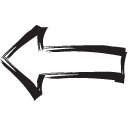
|

|
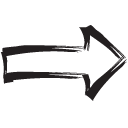
|
| Previous | Home | Next |
