PandaBoard Minimal-FS Booting
From OMAPpedia
|
|
IMPORTANT: The content of this page is outdated. If you have checked or updated this page and found the content to be suitable, please remove this notice. |
EVEN MORE IMPORTANT: See Troubleshooting for up-to-date information and binaries. Information below is outdated.
| Setting up your Validation Environment on your OMAP Platform | |||||||||
| Overview | Step 1 | Step 2 | Step 3 | Step 4 | Step 5 | Step 6 | Step 7 | Step 8 | |
- Step 6
[edit] Boot the board
At this stage, the SD card can be plugged into the OMAP platform. Also connect the USB for serial console and terminal. Refer to Step 5 for more information
Once everything is connected switch-on the board. If everything was done properly then you should see the u-boot prompt and the board should boot right up.
[edit] Changing the bootargs
The default bootargs embedded into u-boot may not enable you to boot directly. You may also need to adjust this to support DVI monitors. See DSS specific bootargs for information.
Interrupt the countdown and use the paste the following bootargs.
Type the following at the u-boot prompt:
setenv bootargs console=ttyO2,115200n8 mem=463M rw rootwait root=/dev/mmcblk0p2 init=/linuxrc mmcinit 0; fatload mmc 0 0x80500000 uImage; bootm 80500000
Once booted press enter and you will see your #/ prompt
[edit] Video walkthrough
A video of the minimal-fs bootup on PandaBoard can be found below:
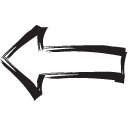
|
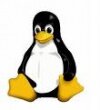
|
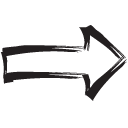
|
| Previous | Home | Next |