PandaBoard Minimal-FS Testing
From OMAPpedia
|
|
IMPORTANT: The content of this page is outdated. If you have checked or updated this page and found the content to be suitable, please remove this notice. |
EVEN MORE IMPORTANT: See Troubleshooting for up-to-date information and binaries. Information below is outdated.
| Setting up your Validation Environment on your OMAP Platform | |||||||||
| Overview | Step 1 | Step 2 | Step 3 | Step 4 | Step 5 | Step 6 | Step 7 | Step 8 | |
- Step 6
Contents |
[edit] Board Validation Test
If you downloaded the test-validation binaries the following actions will occur on bootup. Source is located at /bin/panda-test.sh
[edit] Setup
PandaBoard
- H2H-(HDMI-Type-A to HDMI-Type-A)
- USB thumb drive connected to USB port
[edit] Framebuffer random data
- Command
dd if=/dev/urandom of=/dev/fb0 bs=1024 count=8100
Details: This test will display random static on your display, assuming you have connected your HDMI cable to your display on PandaBoard.
- Example
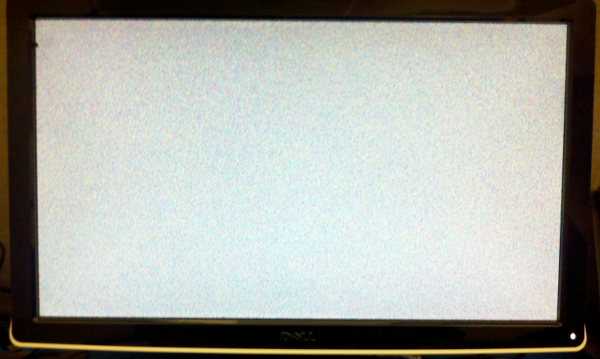
[edit] Framebuffer test
- Command
fb-test
Details: This will display 3 vertical lines (blue, green, red). On the edge if each side of the display you will notice another set colors (green-top, red -right, yellow-bottom, blue-left). In the center of the screen you will see two over lapping X's.
- Example
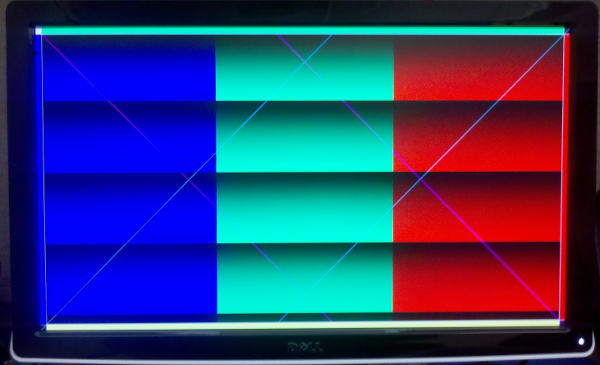
[edit] Audio Test
- Command
line-out
speaker-test -D plughw:0,0 -t s -c 2 -l 2
HDMI audio
speaker-test -D plughw:0,6 -t s -c 2 -l 2
For more information regarding speaker-test see: speaker-test man page
[edit] LED Status Test
- Command
echo none > /sys/devices/platform/leds-gpio/leds/pandaboard\:\:status1/trigger echo 0 > /sys/devices/platform/leds-gpio/leds/pandaboard\:\:status1/brightness sleep 1 echo none > /sys/devices/platform/leds-gpio/leds/pandaboard\:\:status2/trigger echo 0 > /sys/devices/platform/leds-gpio/leds/pandaboard\:\:status2/brightness sleep 1
LED's should blink on and off.
[edit] Thumb Drive R/W Test
This test is used to check the USB connection by transferring a file to a thumb drive and verifying the md5sum value. This test will run at startup and will output the result. Make use you have a USB thumb drive connected at startup.
- Source
echo -n "Thumb drive transfer test: " mount /dev/sda1 /mnt/thumb > /dev/null 2>&1 temp=$? if [ "$temp" = "0" ] ; then cd /home/root > /dev/null 2>&1 cp testdata.* /mnt/thumb > /dev/null 2>&1 sync > /dev/null 2>&1 cd /mnt/thumb > /dev/null 2>&1 md5sum -c testdata.md5 > /dev/null 2>&1 temp=$?
[edit] WLAN test
- Command
wlan-test.sh
This test runs a simple test script will ping a IP address and return the results.
[edit] Video Walkthrough of above step
A video walkthrough of the above step and what to expect when you run the minimal-fs can be found below:
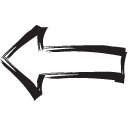
|
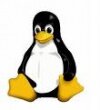
|
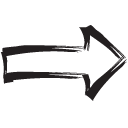
|
| Previous | Home | Next |