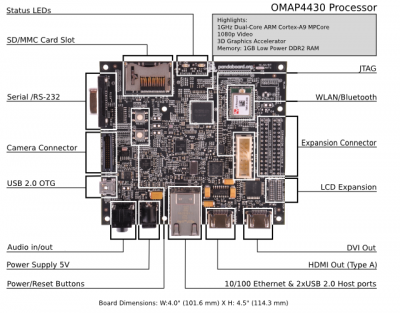PandaBoard Minimal-FS HW Configuration
From OMAPpedia
(Redirected from Minimal-FS Configuration)
|
|
IMPORTANT: The content of this page is outdated. If you have checked or updated this page and found the content to be suitable, please remove this notice. |
EVEN MORE IMPORTANT: See Troubleshooting for up-to-date information and binaries. Information below is outdated.
| Setting up your Validation Environment on your OMAP Platform | |||||||||
| Overview | Step 1 | Step 2 | Step 3 | Step 4 | Step 5 | Step 6 | Step 7 | Step 8 | |
- Step 4
[edit] Hardware Setup
[edit] PandaBoard Configuration
|
|
- Validation Environment
- Connect a USB thumb drive to the USB ports
- Connect your Serial cable or your USB2serial adapter
- Connect you display cable in either the HDMI or DVI connection port. You may need to adjust the bootargs if a DVI display is used.
- Make sure you have a open wireless connection to test WLAN
Note: Where USB2serial adapter is mentioned, it is actually meant to be plugged directly into the Pandaboard's serial port, not in a USB port of the Pandaboard. The USB side of the adapter goes into your computer.
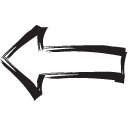
|
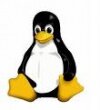
|
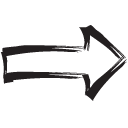
|
| Previous | Home | Next |
Category: Outdated pages