PandaBoard Ubuntu PPA
From OMAPpedia
(Redirected from Ubuntu PPA)
| IMPORTANT NOTICE: The instructions given here are basically a more verbose version of the installation instructions found at the Ubuntu ARM and especially Ubuntu ARM/OMAP pages. In case of deviations, the instructions there should be given precedence because they are generally more up-to-date. |
| How to get started with Ubuntu using pre-built binaries on your OMAP Platform | |||||||||
| Overview | Step 1 | Step 2 | Step 3 | Step 4 | Step 5 | Step 6 | Step 7 | Step 8 | |
- Step 6
Pls Note: You might have to configure your browser, either to use Proxy or Not to use Proxy, based on your computer's security settings.
[edit] Installing OMAP4 Addons Graphically
- Enable Universe and Multiverse Repositories on your PandaBoard
- Open System/SynapticPackageManager
- Under the Settings Menu Select "Repositories"
- Make sure "Community-maintained Open Source software (universe)" is selected.
- Make sure "Software restricted by copyright or legal issues (multiverse)" is selected as well.
- Make sure your pandaboard is connected to the network.
- Then click the Reload Button
- Installing OMAP4 addons
- Click on the Favorites Tab
- Click on the "Install OMAP4 addons" Icon
-
- Once the Ubuntu Software Center is opened, unmaximize it by right-clicking the Ubuntu Software Center Icon in the top bar.
- Accept to setup TI OMAP Public PPA as a repository
- Click on the "Install" button for "ubuntu-omap4-extras".
- NOTE: Some debconf dialogs may seem to be hidden. For example, license agreements windows asking the user to confirm. If the user does not notice the window in the top bar, it seems as if the installation of the packages is "stalled" (but this is not the case). More information is available here.
- Installing OMAP4 addons through command line will solve this issue.
In case you have a proxy server, please do this:
- export http_proxy='http://xyz.com:port#'
- export https_proxy='http://xyz.com:port#'
sudo apt-get install ubuntu-omap4-extras
- This may take a couple of hours to complete. Afterwards a restart is required.
- What gets installed...
- OpenGLES 1.x & 2.x Graphics Driver Binaries
- WLAN (802.11 b/g/n & Bluetooth) driver binaries
- Binary files for OMAP4 that enable you to playback upto 1080p MPEG4/H263 or H.264 videos (pls. play the videos with full resolution)
[edit] Installing OMAP4 Addons via Command Line
The desktop icon is not present if you use the Ubuntu Desktop session type, and you must use the command line. Also, the command line is better for you, so don't feel bad.
- Enable Universe and Multiverse Repositories on your PandaBoard
Edit /etc/apt/sources.list and uncomment the deb lines which contain reference to universe and multiverse.
Use with caution:
sudo sed --in-place=.bak -e 's/^# \(deb.*\)/\1/' /etc/apt/sources.list sudo apt-get update
- Install the OMAP4 development PPA
sudo apt-get install python-software-properties sudo add-apt-repository ppa:tiomap-dev/release sudo apt-get update
- Installing OMAP4 addons
sudo apt-get install ubuntu-omap4-extras
- Grab a sandwich
Make it two. It's going to be a while.
- Restart when done
- The video output shall now be available on the HDMI out port.
- The same packages will be installed as via the UI method
- OpenGLES 1.x & 2.x Graphics Driver Binaries
- WLAN (802.11 b/g/n & Bluetooth) driver binaries
- Binary files for OMAP4 that enable you to playback upto 1080p MPEG4/H263 or H.264 videos (pls. play the videos with full resolution)
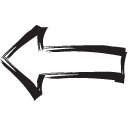
|

|
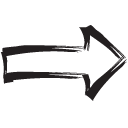
|
| Previous | Home | Next |


