PandaBoard Prebuilt Ubuntu binaries
From OMAPpedia
| IMPORTANT NOTICE: The instructions given here are basically a more verbose version of the installation instructions found at the Ubuntu ARM and especially Ubuntu ARM/OMAP pages. In case of deviations, the instructions there should be given precedence because they are generally more up-to-date. |
| How to get started with Ubuntu using pre-built binaries on your OMAP Platform | |||||||||
| Overview | Step 1 | Step 2 | Step 3 | Step 4 | Step 5 | Step 6 | Step 7 | Step 8 | |
- Step 1
[edit] Prebuilt binaries for Desktop and Server images
Download the pre-built binaries of Ubuntu for PandaBoard. For the latest & greatest you can download the daily build environment.
Time to Download: 20mins-1hour (depending on your network speed)
Download release images
- Ubuntu 12.04 Precise Pangolin desktop
- Ubuntu 12.04 Precise Pangolin server
- Ubuntu 11.10 Oneiric Ocelot desktop
- Ubuntu 11.10 Oneiric Ocelot server
- Ubuntu 11.04 Natty Narwal Netbook
- Ubuntu 11.04 Natty Narwal Headless
- Ubuntu 10.10 Maverick Meerkat
Daily Builds
- Ubuntu daily images for desktop are available at: http://cdimage.ubuntu.com/daily-preinstalled/current/
- Ubuntu daily images for server are available at: http://cdimage.ubuntu.com/ubuntu-server/daily-preinstalled/
- The daily builds may be considered unstable. Users looking to boot and test a working environment are encourage to use the links listed in the table.
[edit] Ubuntu core
What is Ubuntu Core ?
Ubuntu Core is a minimal rootfs for use in the creation of custom images for specific needs. Ubuntu Core strives to create a suitable minimal environment for use in Board Support Packages, constrained or integrated environments, or as the basis for application demonstration images.
Ubuntu Core delivers a functional user-space environment, with full support for installation of additional software from the Ubuntu repositories, through the use of the apt-get command.
Ubutun Core images are compatible with the use of TI OMAP PPA and adds-on.
For more information, please read Ubutun core wiki.
Download Ubuntu core
Ubuntu core was introduced in 11.10.
Daily builds
Daily Ubuntu Core images are available here: [1]
Setting up Ubuntu Core on OMAP
Please refer to OMAP Ubuntu Core for additional information on how to use Ubuntu Core on PandaBoard or any other OMAP boards.
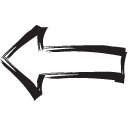
|

|
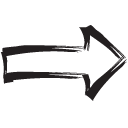
|
| Previous | Home | Next |