PandaBoard Ubuntu Pre-built Binaries Guide
From OMAPpedia
| IMPORTANT NOTICE: The instructions given here are basically a more verbose version of the installation instructions found at the Ubuntu ARM and especially Ubuntu ARM/OMAP pages. In case of deviations, the instructions there should be given precedence because they are generally more up-to-date. |
| How to get started with Ubuntu using pre-built binaries on your OMAP Platform | |||||||||
| Overview | Step 1 | Step 2 | Step 3 | Step 4 | Step 5 | Step 6 | Step 7 | Step 8 | |
- Overview
If you are new to Ubuntu itself, a good place to get started and to learn more about Ubuntu is at Ubuntu Home Page. Explore all the links on the page in order to understand what Ubuntu is and what it means on the embedded platforms.
Contents |
[edit] Prerequisites
- Operating system - For installation it is recommended to have a PC running linux though Mac OSX will also work. This guide will provide instructions for both.
- Card reader - The host PC will need to have a SD card reader
[edit] Diving in
Let's get started with installing an actual Ubuntu distribution on your OMAP platform device.
[edit] Using Pre-Built Binaries
- Download Pre-built Ubuntu binaries - First get the Ubuntu binaries
- Installing Ubuntu - Copy the downloaded binaries to the SD Card
- Platform Configuration - Hookup the OMAP platform you have
- Setup a serial terminal - Boot up Ubuntu and configure a terminal to view output
- Boot Ubuntu - Boot up options
- Adding PPA to Ubuntu -- Installing OMAP additional packages
- Ubuntu Validation
- Whats Next...
That's it! If you still have any issues/questions/concerns/suggestions refer to the "Resources" section on the main page.
[edit] Estimated Time of Completion
Download: 50-60mins | Flashing to SD: 5-15mins | Setup and Bootup: 15-20mins | Total: 60-95mins

|
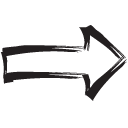
|
| Home | Next |
