Ubuntu SD Configuration
From OMAPpedia
| IMPORTANT NOTICE: The instructions given here are basically a more verbose version of the installation instructions found at the Ubuntu ARM and especially Ubuntu ARM/OMAP pages. In case of deviations, the instructions there should be given precedence because they are generally more up-to-date. |
| How to get started with Ubuntu using pre-built binaries on your OMAP Platform | |||||||||
| Overview | Step 1 | Step 2 | Step 3 | Step 4 | Step 5 | Step 6 | Step 7 | Step 8 | |
- Step 2
[edit] PandaBoard Users
This step is not required. Daily builds will partition your SD card for you.
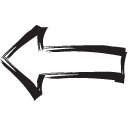
|

|
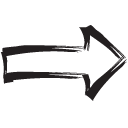
|
| Previous | Home | Next |
